




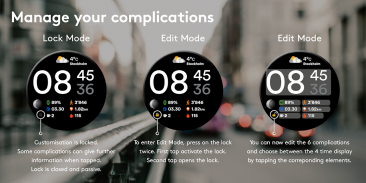
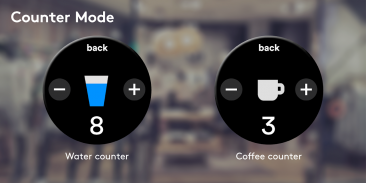
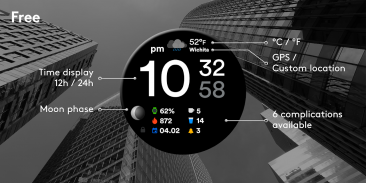



Manager Watch Face

توضیحات Manager Watch Face
1 ) From phone
- Uninstall and reinstall Manager on your phone
- Open the app and login to your Google Fit account (grant all permission)
2) From Smartwatch
- Update Manager on your Smartwatch
- Login to fit account (If already logged in, log out and log in again)
Manager Watch Face, a fully digital watch face designed to manage your time. It provides you with all the information you need at a glance.
With Manager Watch Face, keep an eye on everything to stay organised.
Your Smartwatch will become your best ally in everyday life.
• Time (Hours Minutes Seconds)
• Weather (Celsius and Farenheit)
• Moon phase
• 6 complications :
o Watch battery
o Calories
o Date
o Coffee counter
o Water counter
o Missed notifications
• 4 unique time display
• 14 complications :
o Athmospheric Pressure
o Wind Gust
o Wind Speed
o Altimeter
o Nearest Storm
o Precipitation Rate
o Humidity
o UV Index
o Alarm
o Second Time Zone
o Phone Battery
o Calendar
o Distance
o Steps
Our dedicated companion app lets you fully configure manager watch face from your phone. Change the aspect and the function of your device to match your everyday needs.
• Settings
o Display
o Weather
o Google fit
o Data
• Optimized for low battery consumption
• Developed for Wear OS 2.0
• NOT FOR SAMSUNG GEAR S2/S3 – NO TIZEN COMPATIBILITY
• No ads
IMPORTANT
Manager Premium Watch Face needs to be installed on both watch and phone in order to have access to all complications.
Wear OS 2.0 – from your smartwatch
1. Open the playstore app via your wear device
2. Download and install the watch face
3. Long press and swipe right to « add more watch faces »
4. Select your new watch face
5. Be super connected
Enter the settings menu. Navigate down the very end of the list. You’ll find the option “buy premium”.
Wear 2.0 – from your phone
1. Open the playstore app via your phone
2. Make sure phone is connected to your wear device
3. Download and install the watch face on your phone
4. Within seconds/minutes the watch face will appear on your wear device
5. Welcome to the future
Once downloaded on the phone, open the app and grant the required permissions. Make sure you have Google Fit installed on both phone and watch.

























